In my company's template, I have our columns to default to being Fixed on both Top and Bottom for the analytical model. This is preferred with exporting to Risa. You use the Properties Filter to switch to the analytical model before placing the column.. then it will remember...
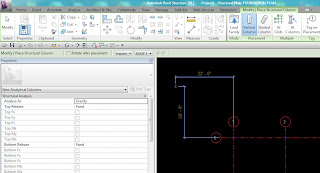

However I noticed, when I place columns using the At Grids tool on the Multiple panel of the contextual ribbon, I cannot select analytical model in the Properties Filter....

Which makes my columns analytical model default to Pinned on each end...

Booooo... Hisssss...

No comments:
Post a Comment